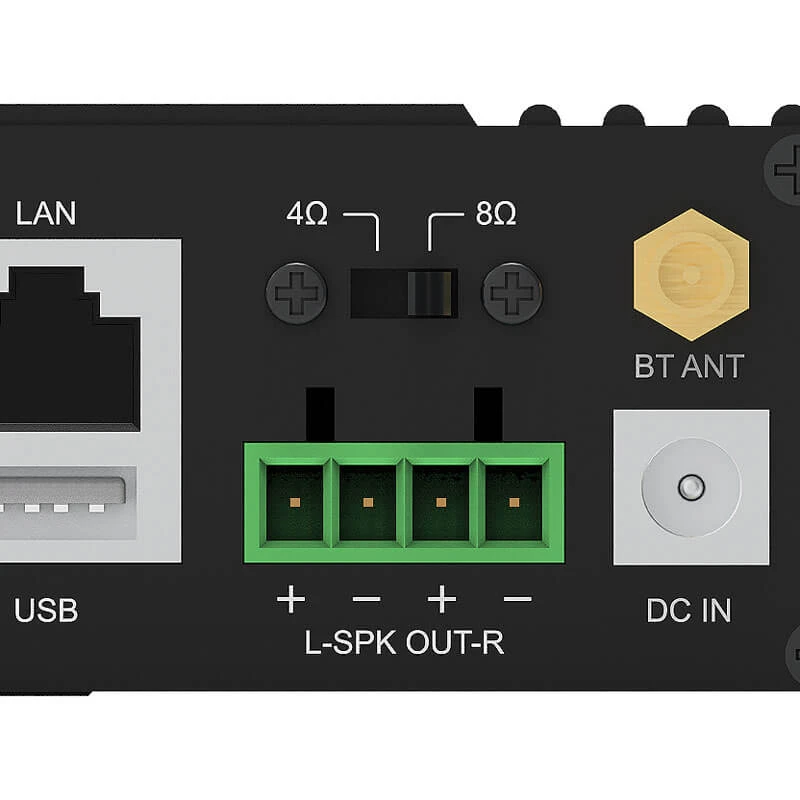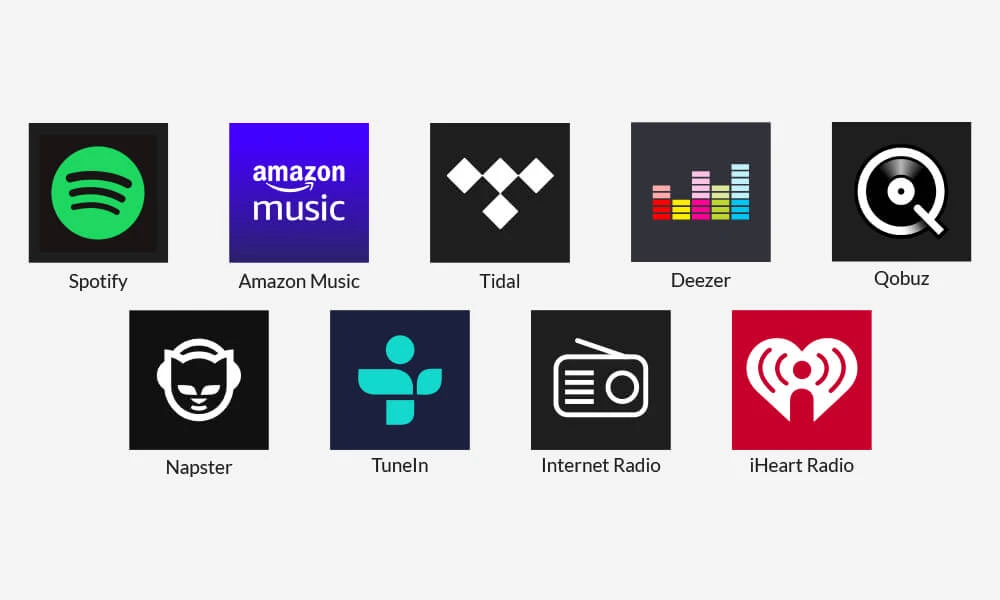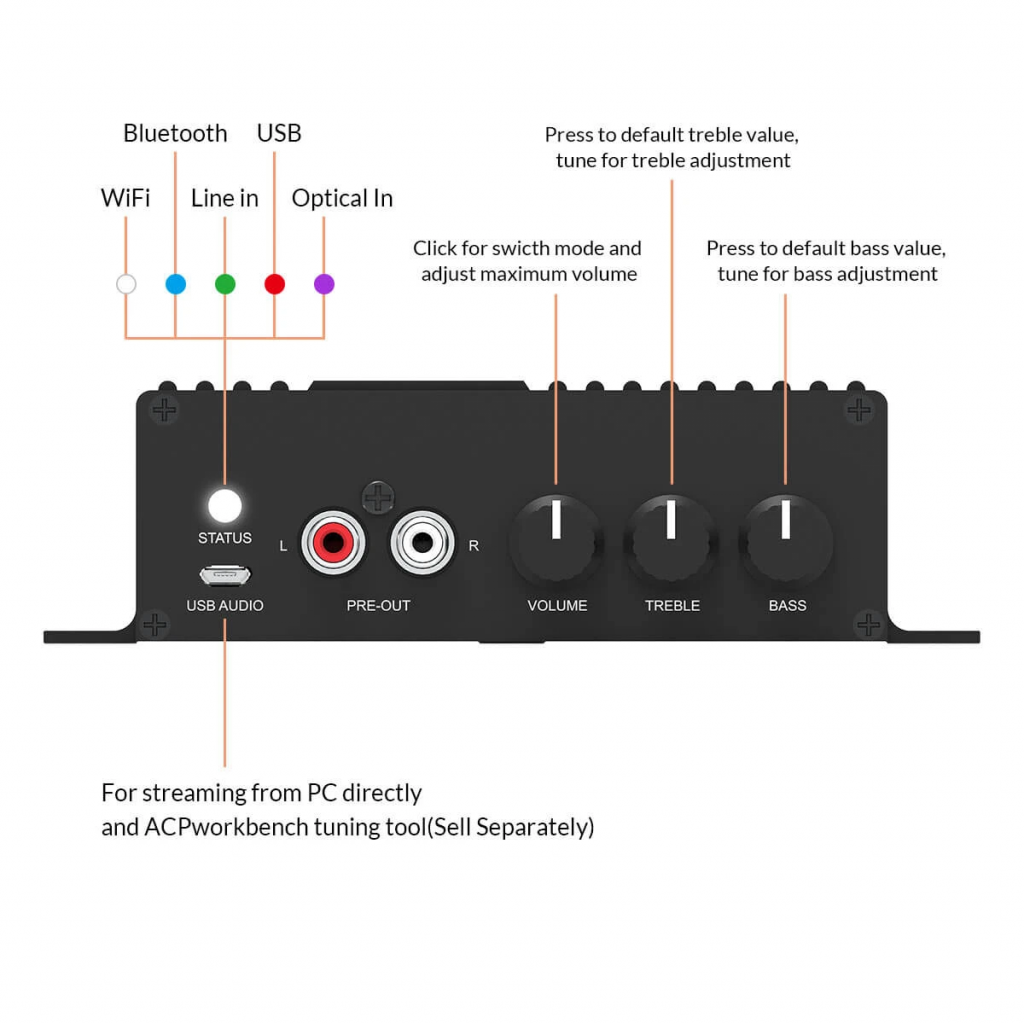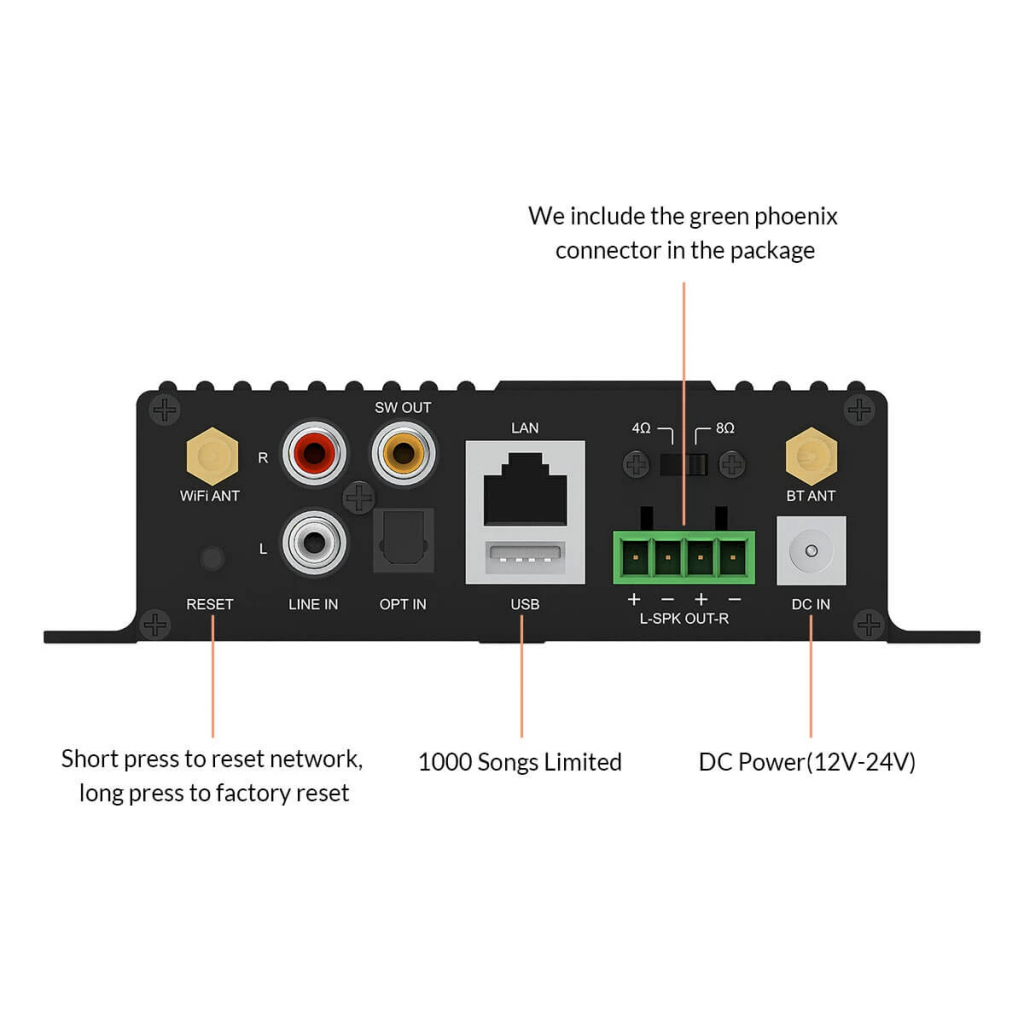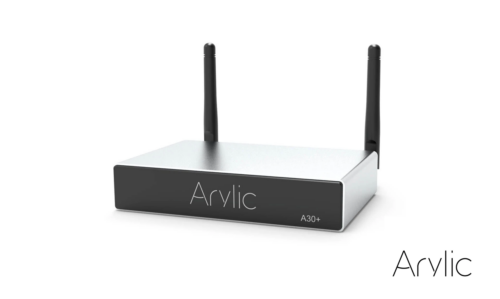Powerful wall mountable amplifier with WiFi, Airplay, Bluetooth, Spotify Connect & internet radio. Just plug in your speakers; 2 x 50W at 8Ω. with built in adjustable maximum volume limiter (to stop the kids annoying the neighbours). Add more amplifiers to synchronise rooms for a full home system with full app control. Compatible with other Arylic amplifiers.
Wireless On-wall Streaming Wi-Fi Amplifier – Rakoso SA100
Original price was: €299.€269Current price is: €269.
In stock
In stock
Description
Additional information
| Product Type | Streaming, Stereo Amplifier |
|---|---|
| Amplifier Connectivity | Bluetooth, Multiroom, Wi-Fi, 2 Channel |
| Brand | Arylic |